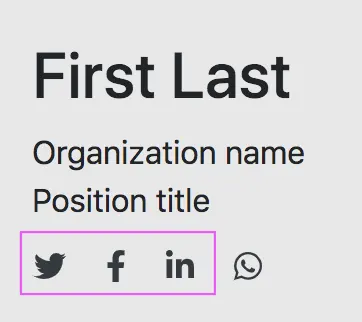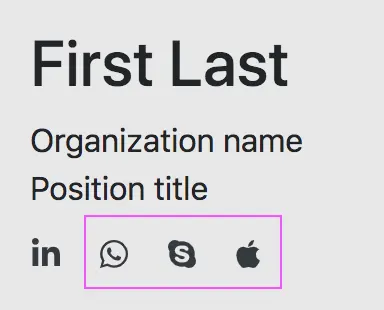Set up authentication
By providing this information you will easily be able to come back and update your contact information when it changes. You will not have to change the link to your details.
Use websites to supplement your PASP
We magically detect some websites and display them differently on your web PASP. For example, if you have a Twitter, LinkedIn or Facebook account, simply add the links to your respective profiles on your PASP and
they will show up in a way that stands out.
Example

Result
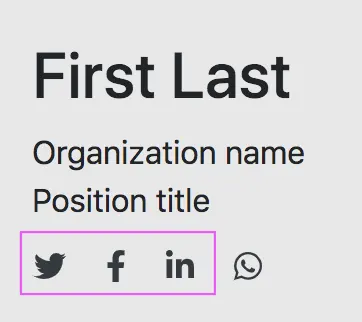
Use custom identifier for phone numbers
We currently support "whatsapp", "skype" and "imessage" prefixes to your phone numbers. Using these will show these methods of contact in a special way and provide the visitor the ability to click on the link to call
you directly from their desktop or mobile device.
Example

Result
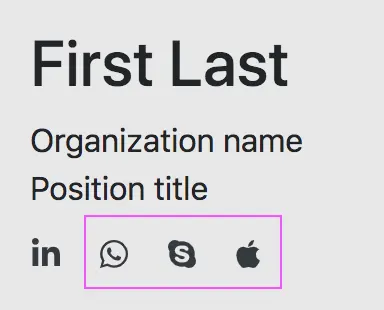
Make PASP in the language of your audience
When creating a PASP, change the language to the one you are expecting to distribute to people. If you're dealing with contact details in multiple languages, then it is advised to create multiple cards in order to
stay connected with people in the language they speak.
Paste your PASP link on social media
Some tools support special rendering of links, such as Facebook, Twitter or Slack. When pasting your link there, it will show a version of your PASP that will look much better than a simple link.